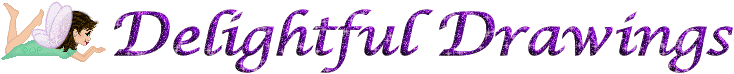
The tolerance setting helps determine the similarity of the pixel clicked upon to the rest of the pixels selected. When the number used in the tolerance setting is low the additional pixels selected will be more similar to the original pixel. When the number is high the additional pixels selected will be a broader selection. If the tolerance is set to 0 then only pixels identically matching the pixel clicked upon will be selected. If the tolerance is set to 200 then all pixels on the layer will be selected.
I think the best way to become more familiar with this tool is to experiment with it making different selections. Sometimes I have a selection I like that I'm adding to or subtracting from and the addition or subtraction changed my selection in a way I don't like. One hint I've found helpful is when this happens I undo (ctrl + z) my last adjustment, change my settings and try again until I get the selection adjusted the way I want.