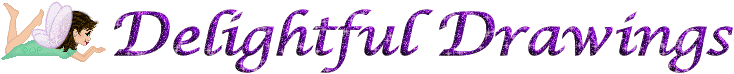
Vector text and objects are only able to be modified in their vector form in later edits if the image they are part of is saved as a Paint Shop Pro file type. If the file is saved as a GIF, then any vector text or objects are flattened into a single background raster layer.
When an image has vector items added to it, they can be edited as vectors prior to closing the image regardless of the file type. When saving the image a warning message is displayed indicating that vector data may be lost if it is unsupported by the file type selected. If the image is saved as a PSP file then the vector items will remain editable even after the image has been closed and reopened. If the image is saved as a GIF or JPG then the vector items will be merged into a single raster background layer.
When I know I want my final result to be a GIF or JPEG, I save my image as a PSP file type prior to optimizing. This gives me the option to go back and change individual elements of the image later without having to recreate items flattened in the export. Besides, it's always good to have a back-up.